Creating Your Own Christmas Cards
Creating your own Christmas cards is so easy thanks to Minted.com and the finished product is even better than I had hoped! Designing in their online platform is super simple and creates a professional look.
Ahh, it’s officially the Christmas season, and what better way to get it started than by creating your own Christmas cards!

This post contains affiliate links. Please, click here to read my disclosure policy.
Not that you would have known any different around here as I’ve been obsessing over Christmas decor and DIYs for quite a few weeks.
If you remember, a few weeks ago I partnered up with Minted.com and shared my favorite farmhouse-style Christmas cards and gifts.

Creating your own Christmas cards with Minted
In that post, I said I ordered one of those very designs for our first family Christmas card:
I just loved the simplicity of this design, called Wintertide. A simple photo and some pretty green sprigs on the corners. It’s absolutely my favorite.
I’ve learned a few things about Minted along the way that I think makes them SUCH a unique company. Their art is sourced from independent artists and designers in 48 states and 43 countries.
In fact, when I opened my cards in the mail, there was a little insert in the sweetest envelope telling me who designed my card. I mean, how neat is that?! (She’s a gal from Ohio, right next door!!)
Second, they do free recipient addressing. I feel like I can not emphasize this point enough. I hand-addressed all of our wedding invitations and let me tell you, that ain’t happenin’ again.
And not only is it FREE, but the recipient address also matches the theme of your card.
Take a look at mine:

The pretty green sprigs are on the envelopes, too! Ahhhhmazing!!
Finally, and perhaps my favorite part is the ease at which you can customize almost anything on the card. I’m a highly visual person and being able to see the changes you’re making really makes the design process so much easier.
I took a few screenshots along the way as I designed my own cards to help illustrate this point.
Step 1. Upload a picture to minted.com
First, simply upload a few pictures to see which looks best in the card design you chose. You can zoom, rotate, or even change to black and white.
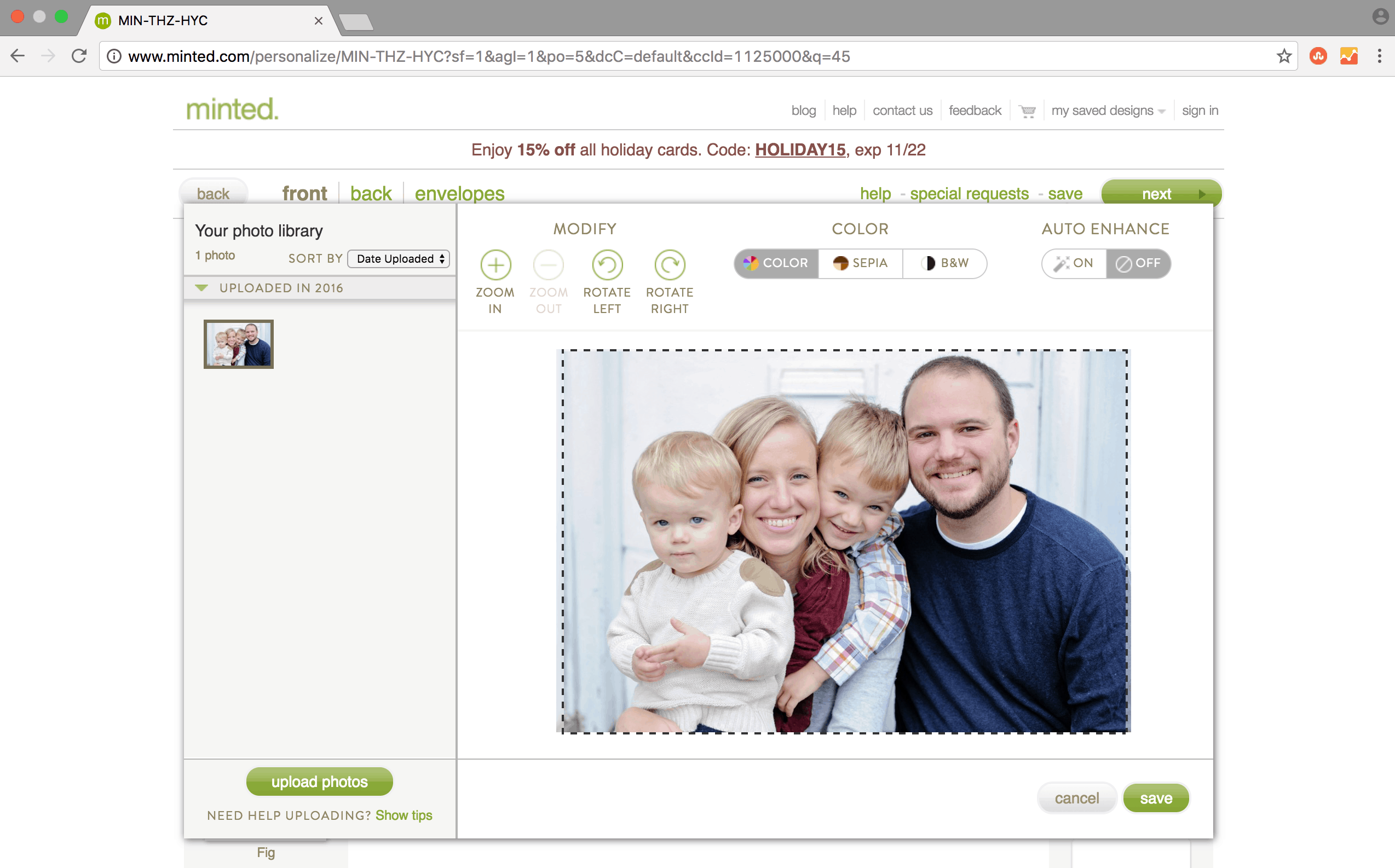
Step 2. Creating your own Christmas cards
Next, they have several different color options for the design. I tried a few different colors out, but decided to stay with the “Berry Red”.
Also, on the side, you can change the shape of the card. So many different options! I opted for the regular straight edge because I’m boring (or it’s a classic look 😉 ).
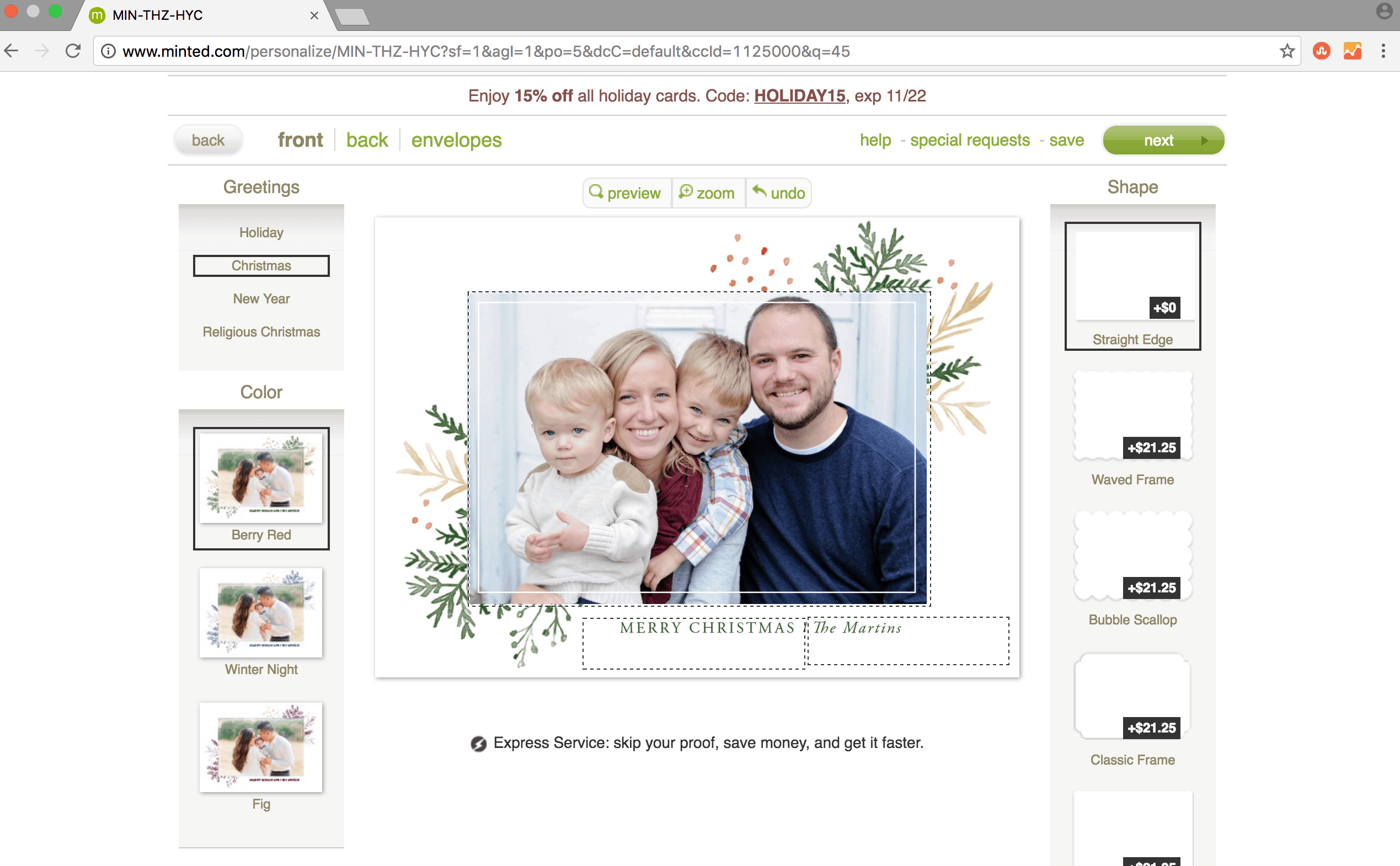
You can even customize the message at the bottom! They have several color options that are compatible with the theme, which is great because I’m always so bad at color-coordinating so it takes the guesswork out of choosing colors!
I actually did choose the light minty green color which is different than the evergreen shade that auto-chooses.
Step 3. Customize your Christmas cards
Along with the color of the words, you can also change the font and font size. I tried a few different fonts out but nothing seemed to look as perfect as the font that was already chosen.
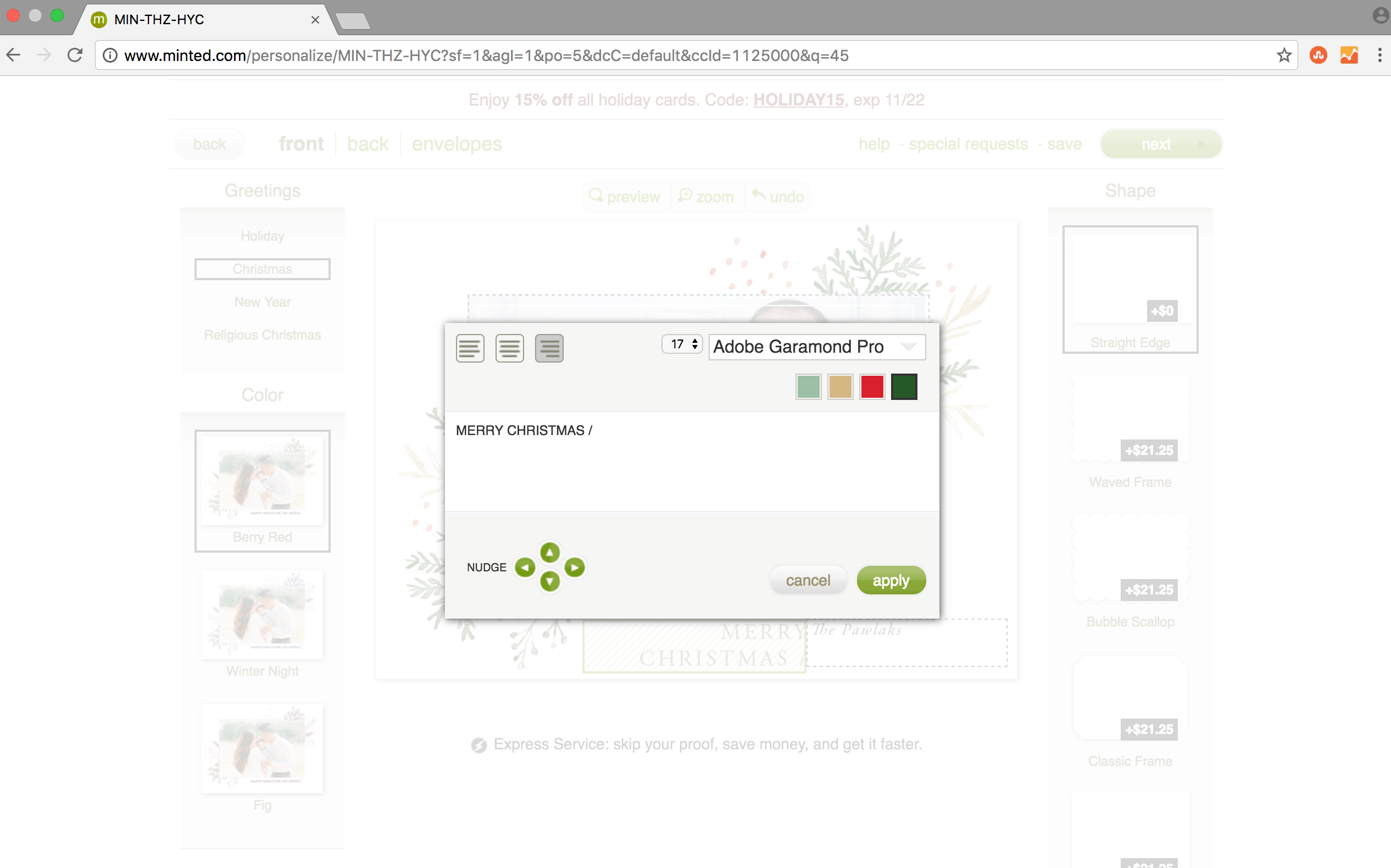
On to the back of the card! I loved the bright red back or even the striped red but opted for the plain white again (man, am I boring or what?!). Actually, I left it blank on purpose….you’ll see it later.
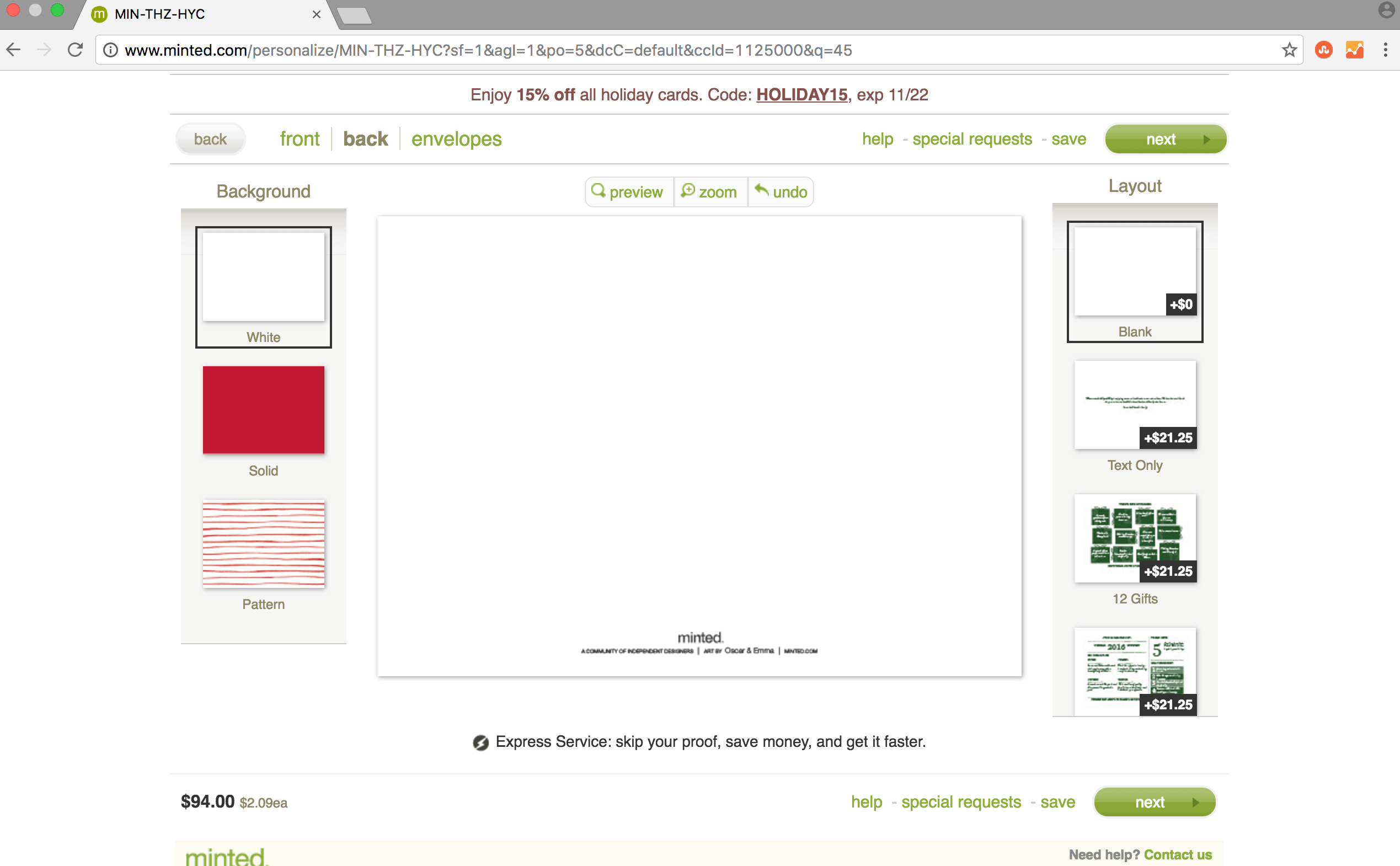
Step 4. Address the cards to recipients
So, not only is there the addressed envelope but also an inner envelope that comes with the cards. Craziness.
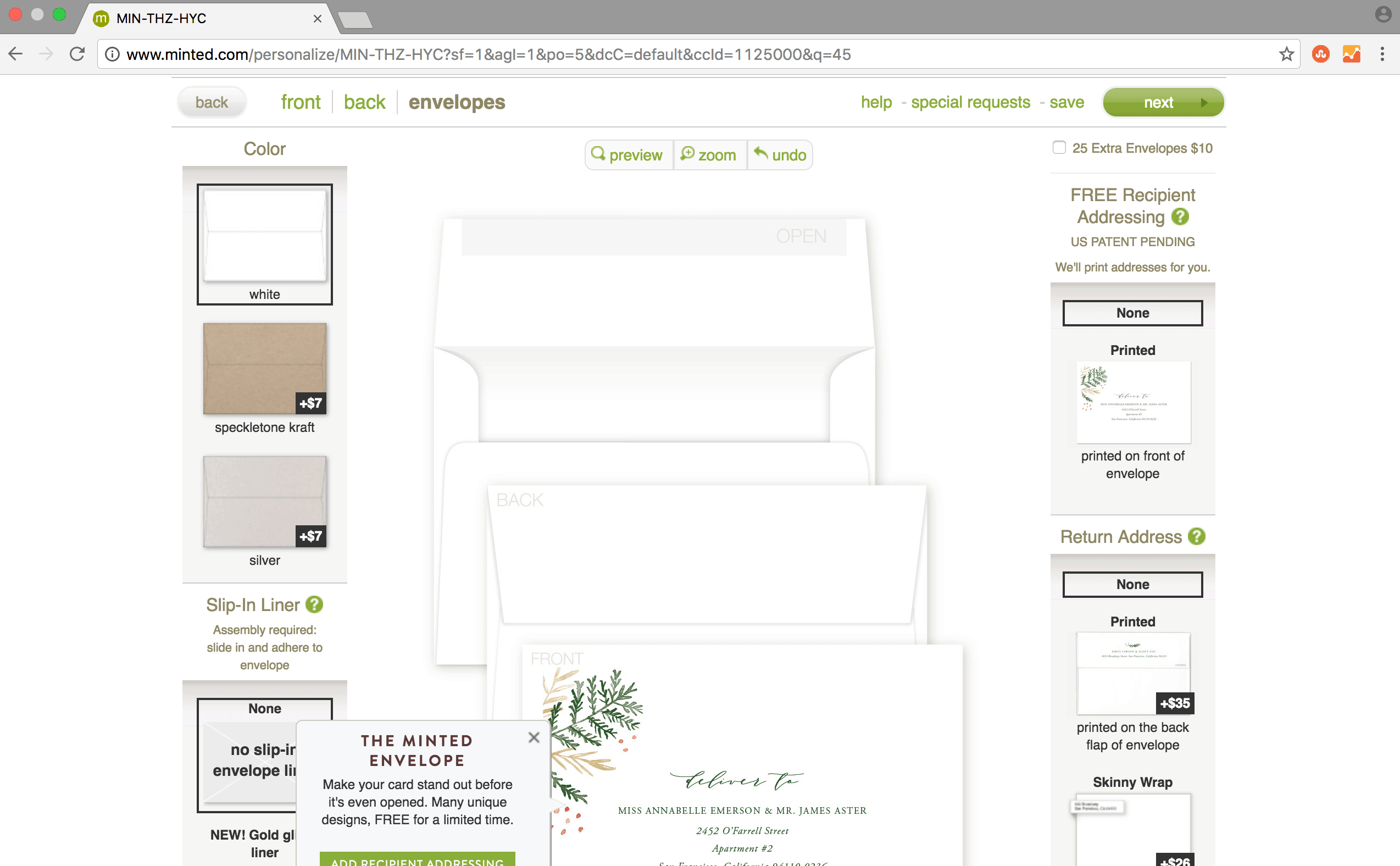
To add the address, you can either upload contacts or manually type them in. Either way, that’s going to take you much less time than handwriting them.
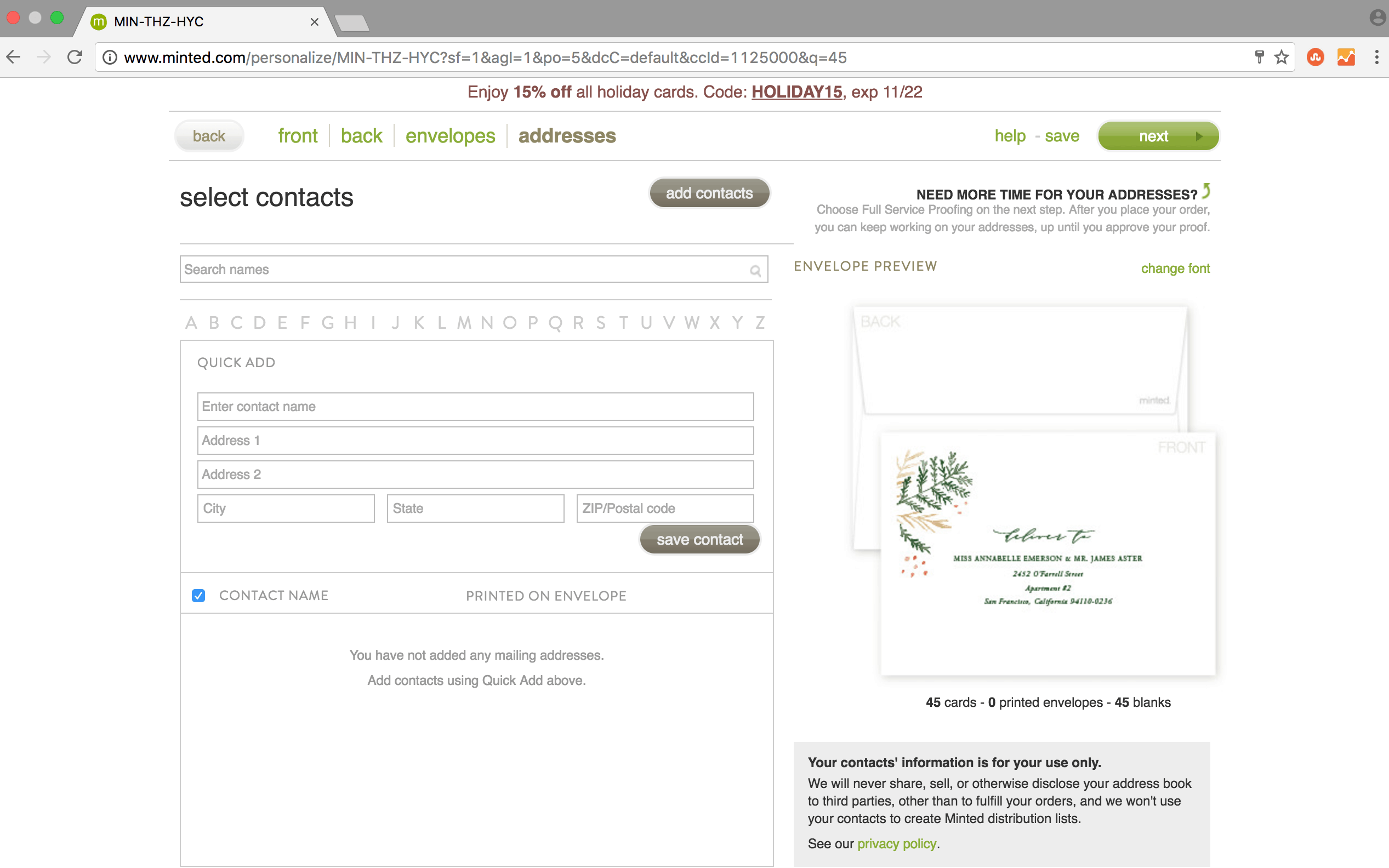
Christmas cards are easy when creating them with minted
So, 5 minutes later the cards were delivered to my door. Okay, not quite 5 minutes but seriously only a few days. I couldn’t believe it!
I LOOOVEE how pretty they are. The sweetest picture of my little family with each boy showing their EXACT personality.

So, remember the blank back of the cards? Well, I thought it was the perfect place to write a little message.
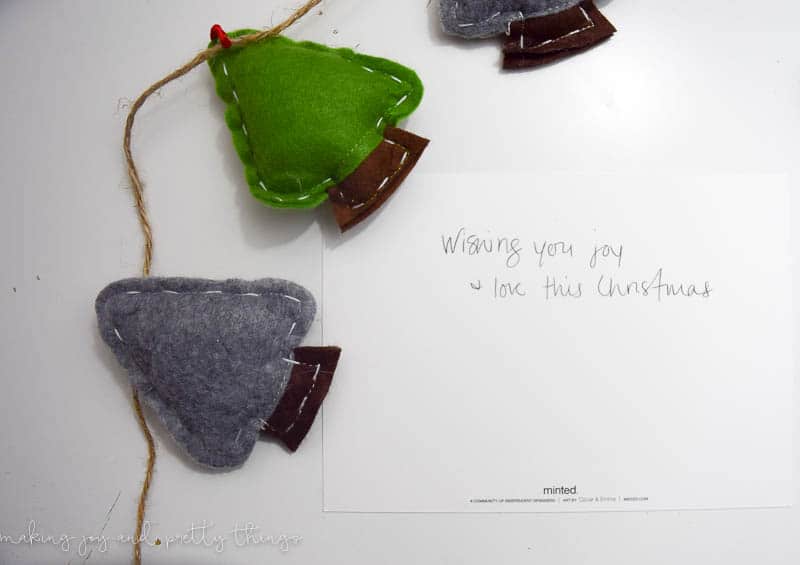
Another picture of those envelopes!

You guys, I’m completely thrilled with how they turned out and how smooth the whole process was. I can’t recommend Minted enough!!
Lastly, if you’re looking for some other designs, I shared a few of my favorites here or pop over to Minted.com to be blown away by the number of designs they have!
Wishing you a joyful day!
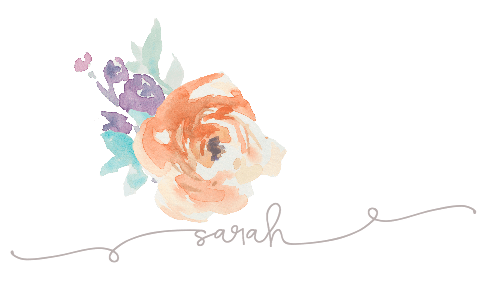
Creating your own Christmas Cards

Creating your own Christmas cards is so easy thanks to Minted.com and the finished product is even better than I had hoped! Designing in their online platform is super simple and creates a professional look.
Tools
Instructions
- Upload a picture to minted.com
- Creating your own Christmas Cards
- Customize your Christmas Cards
- Address the cards to recipients








Such a good idea, and love the design. Christmas cards headache-> sorted, now only if we can only get the kids still and smiling at the same time :))
HAHA sometimes the candid shots are the best! Even in our card 3 of us are smiling and the youngest is giving a death stare. Oh well 🙂